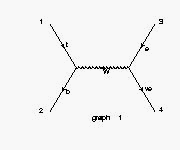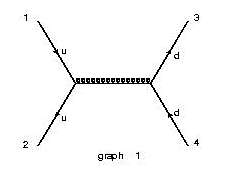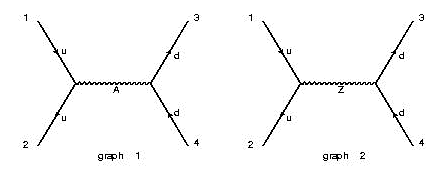Basic Syntax Rules
- Use a ">" to separate the initial state particle(s) from the final state ones.
- Initial state can be one (decay) or two (scattering) particles.
- Use " x x > z > y y y " form to require particle z to appear in a s-channel intermediate state (not recommended due to gauge invariance).
- Use " x x > y y y $ z" form to forbid particle z from appearing in a s-channel intermediate state (not recommended due to gauge invariance).
- Use " x x > y y y / z" form to exclude particle z to appear as internal particle in any diagram.
- Use comma to specify decay chains. For instance "x x > Z W, Z >y y, W > k k" means "x x > Z W" where Z then decays to yy and W to kk.
- Coupling orders are automatically detected to generate the leading order processes. To explicitly specify coupling orders, add them after the process on the same line:
x x > y y y / z QCD=0
x x > Z W QED=2, Z > y y, W > k k
Note that if a coupling order is omitted, it defaults to infinity (or, for restricted couplings such as HIG in the HEFT model, to the restricted value). - Use the multi-label "p" to indicate a proton or an anti-proton.
The symbol "p~" does not exist. In fact the type of initial state (pp or ppbar or parton-parton fixed energy) is specified later, during the run, in the run_card.dat.
The multi-lable "j" suggests a final-state jet. - Note that the syntax for MadGraph 5 differs slightly from previous versions: a space (" ") is required between particle names, and the decay chain syntax has been upgraded to a more powerful syntax which allows better control of the different processes.
Process Examples
Process Input Examples using Protons and Jets
| PROCESS_DEFINITION | Directories | Subprocesses | Notes | |
| p p > e+ ve | P0_qq_lvl | d~ u -> e+ ve u d~ -> e+ ve s~ c -> e+ ve c s~ -> e+ ve | The special codes p and j, sum over gluon, and n light quark flavors and their anti_particles, as specified by the option. MadGraph is able to identify and combine explicitly identical subprocesses, and combine processes with same type of particles in the initial and final state (q/g/l/vl) into single directories | |
| p p > W+ j j, W+ > l+ vl | P0_qq_lvlqq P0_gq_lvlgq P0_gg_lvlqq | u~ u -> e+ ve u~ d, g g -> mu+ vm s c~, ... u~ u -> mu+ vm u~ d, g g -> e+ ve s c~, ... | In this example, W+ + jets production is requested, with the subsequent leptonic decay of the W+. If l=e,mu is chosen in the options, then both possibilities are included. MadGraph is able to identify and combine explicitly identical subprocesses, and combine processes with same type of particles in the initial and final state (q/g/l/vl) into common directories. | |
-- Main.JohanAlwall - 2011-09-24
Last modified
14 years ago
Last modified on May 2, 2012, 5:27:01 PM
Attachments (6)
- gg_ttx_0204.gif (7.3 KB ) - added by 14 years ago.
- t.gif (1.3 KB ) - added by 14 years ago.
- uux_z_ddxa_0099.gif (7.5 KB ) - added by 14 years ago.
- uux_ddx_0099_w.gif (3.8 KB ) - added by 14 years ago.
- uux_ddx_9999.gif (7.5 KB ) - added by 14 years ago.
- uux_ddx_9900.gif (2.4 KB ) - added by 14 years ago.
Download all attachments as: .zip
Note:
See TracWiki
for help on using the wiki.