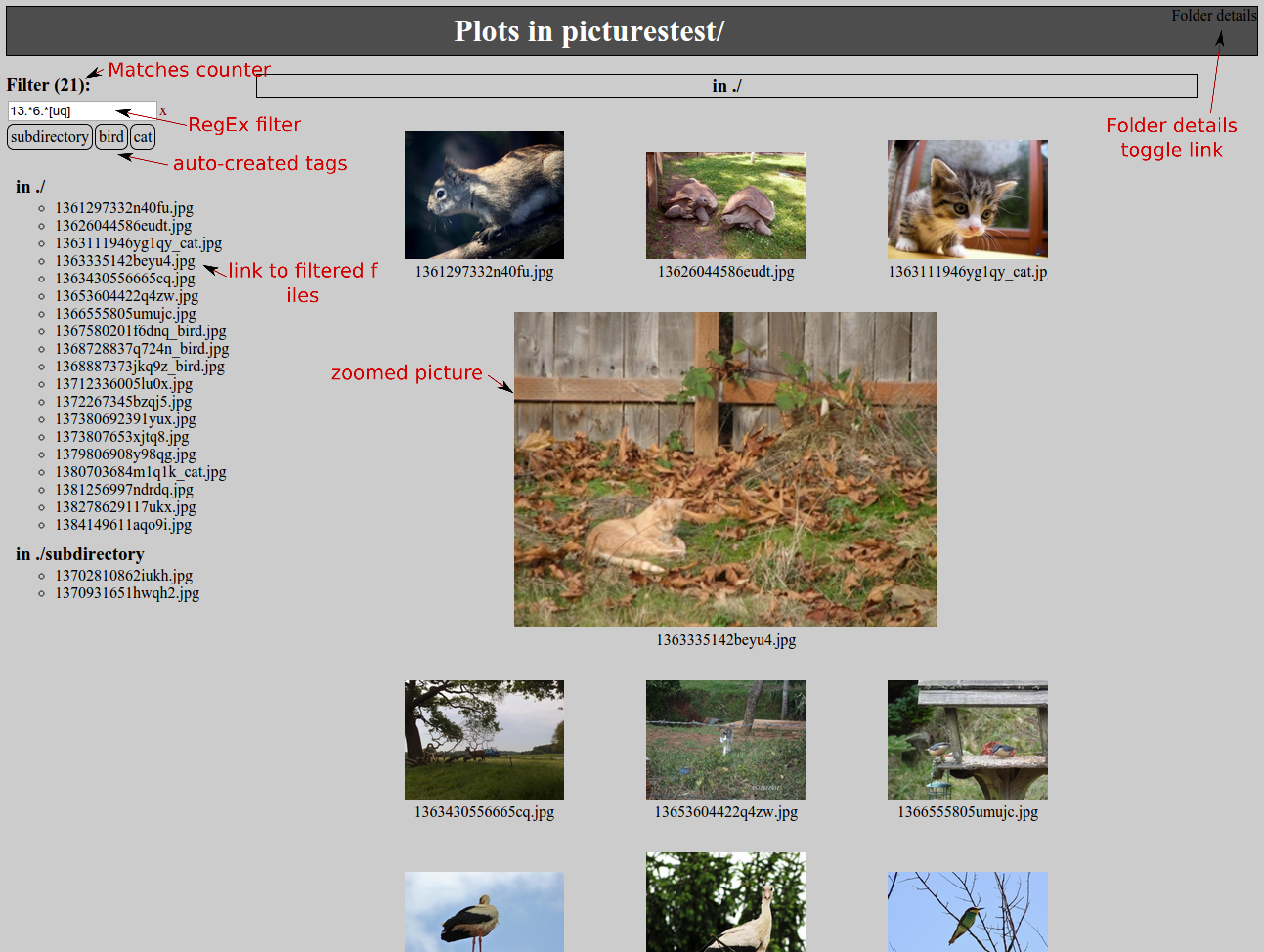About
This tool allow you to produce an html index of a directory containing pictures (png, [jJ][pP][gG], .gif still to be added ), producing an index that you can filter with case insensitive RegEx. The original idea was to make things easier when one of your script output hundreds of plots and you want to inspect them. Note that .txt files are also included to the indexing.
This filter is applied on the picture filename and subdirectory name if any. You can use the following options:
The output in the terminal is
This filter is applied on the picture filename and subdirectory name if any. You can use the following options:
- -R to specify a file containing a description of the directory. This will produce a link "Folder details" at the right of the header that will toggle the description.
- -r will produce the index recusively and include all subfolders containing picture or .txt file
- NEW -t will produce pre-build filter tags by splitting the filenames on '_'-symbol and taking words appearing at least once but not common to all filenames
Usage: createshowplots.py [options] -d directory Options: -h, --help show this help message and exit -d REP, --dir=REP Picture folder (ending with /) -r recursive mode -t add tags by splitting filenames on '_' -R README use a directory description filethe README file is considered to be in the directory specified with -d, so there is no need to specify again the directory for it. I personnaly added to my bashrc an alias to the python file (allowed to be executed) associated to the "createshowplots" command
Requirements
It's a python tool using some bash commands. This require python with the following libraries:- commands
- re
- os
- sys
- optparse
Working Demo
You can find a working DEMO here that was produced with the command:ubuntu@ubuntu:~$ createshowplots -R README -t -r -d picturestest/The file "README" is located in the picturestest folder and contain the description of the folder.
The output in the terminal is
ubuntu@ubuntu:~$ createshowplots -R README -t -r -d picturestest/ index.html created in picturestest/ Including the following folder(s): picturestest/ picturestest/subdirectoryNotice the "Folder details" in the header to toggle the details.
Download
- Last version (right click, save link as...)
- All versions